Regardless of what business you are in, Microsoft’s PowerBi can bring your data to life. This software allows employees to organize data that is transferable across all departments, creating easy visuals to understand and analyze. Simply put, PowerBi is a best practices method that not only will help your company meet it’s KPIs (key performance indicators) each quarter, but allow employees to focus on data that matters most. However, implementing PowerBi in your organization is not as easy as a click of a button. To get the most out of PowerBi, we have identified 4 ways to effectively incorporate PowerBi into your business.
1. Create Dashboards for all Data Driven Teams
One of the most beneficial features of PowerBi is the ability to create interactive reports. This feature offers tools that allow you to analyze, transform, and visualize data. These reports can then be compiled onto one dashboard for all relevant data and analysis to be displayed. To get the most out of this component of PowerBi, dashboards and reports should be developed for all data driven teams. This includes IT, Marketing, Operations, and Finance departments.
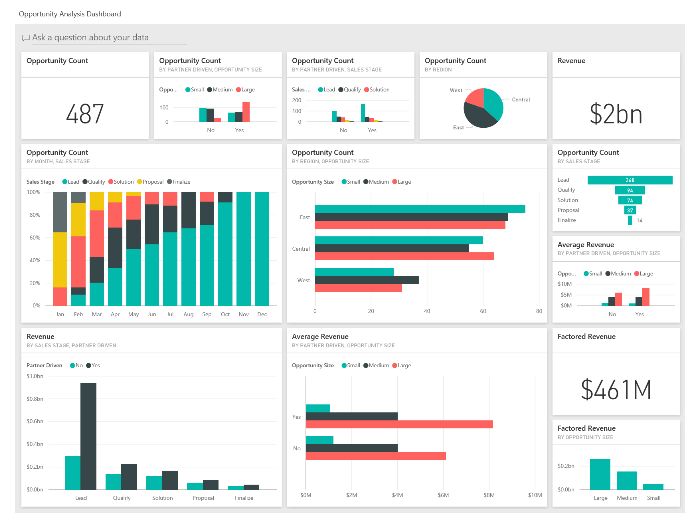
2. Utilize SQL Server Analysis Services to Build Reusable Models
By adding SQL Server Analysis Services to your database, building reusable models for PowerBi is easier than ever. Incorporating this with PowerBi will provide your employees with consistent analysis throughout all departments and dashboards. This will also save time in the long run. Once one model is built, it can easily be used as a template for other dashboards; only requiring you to pull the necessary data from the appropriate data sources. By eliminating the tedious task of constantly developing new models for reports downtime is minimized and returns are maximized.
3. Make Dashboards Accessible Across all Teams
Not only should you build dashboards for each department, but you should make these dashboards accessible across all teams. A valuable feature in PowerBi is selecting who can manage and control each dashboard, as well as dictating who has viewing rights. This creates a sense of transparency in your business. By enabling all departments to view all dashboards you improve communication between cross-functional teams. Eliminating the need to ask for additional data from a department, for example between HR and Finance, not only improves productivity but saves time and money.
4. Link Your PowerBi with SharePoint
Microsoft’s recent integration of PowerBi and SharePoint is an optimal opportunity for you to make your data even more accessible for your team. With this new update, accessing your company data and analysis has become easier than ever. So why not take advantage of this? Instead of having to go back and forth between SharePoint and PowerBi, dashboards can be uploaded straight to SharePoint creating more visibility in the work place. Linking these two applications generates a more effective way for employees to make decisions that will benefit your company most.
Incorporating these 4 tips into your business will not only improve how effective PowerBi is, but enhance company work flow. The result? An easier way for employees to analyze company data and take advantage of insights that were previously unknown.
Check out our other blog posts about SharePoint and Microsoft Products!

