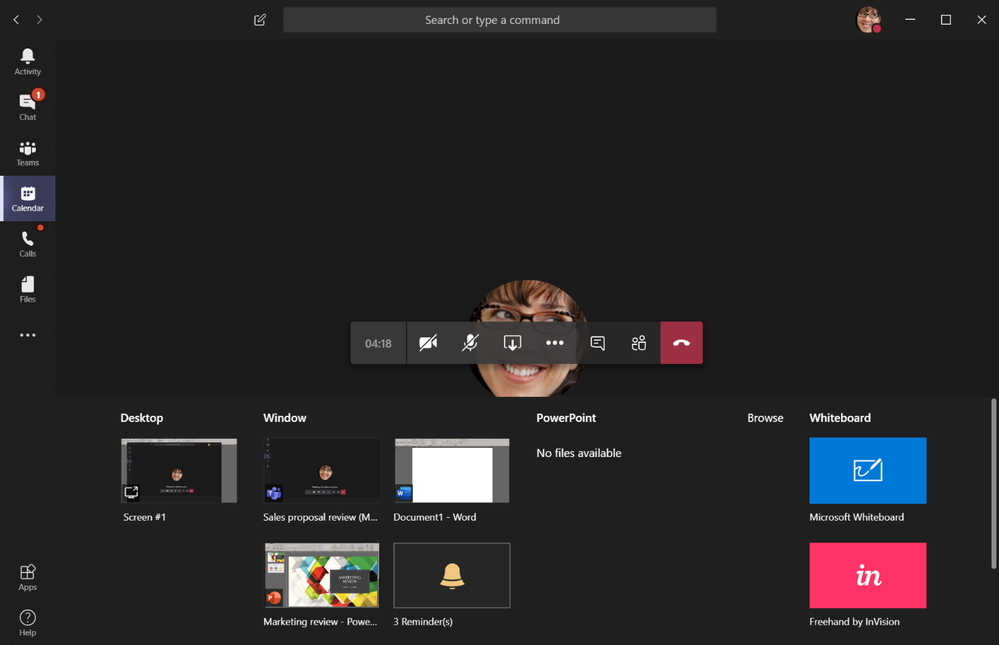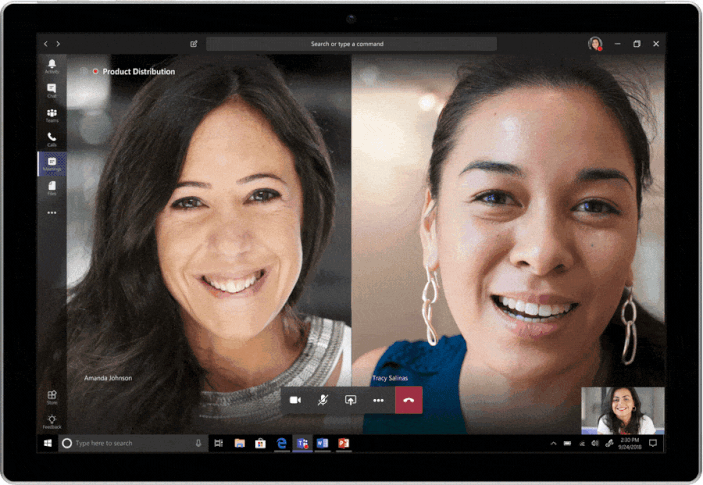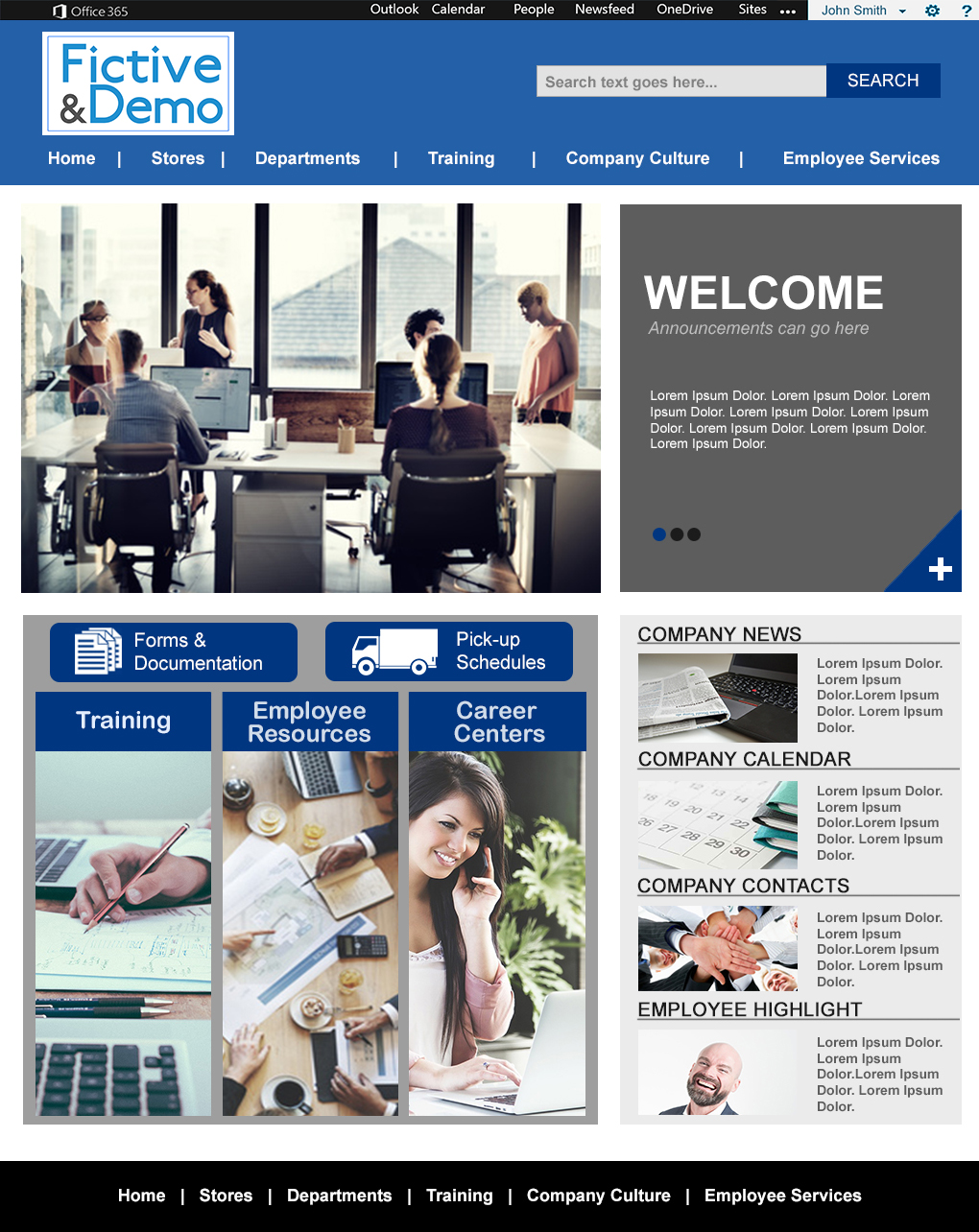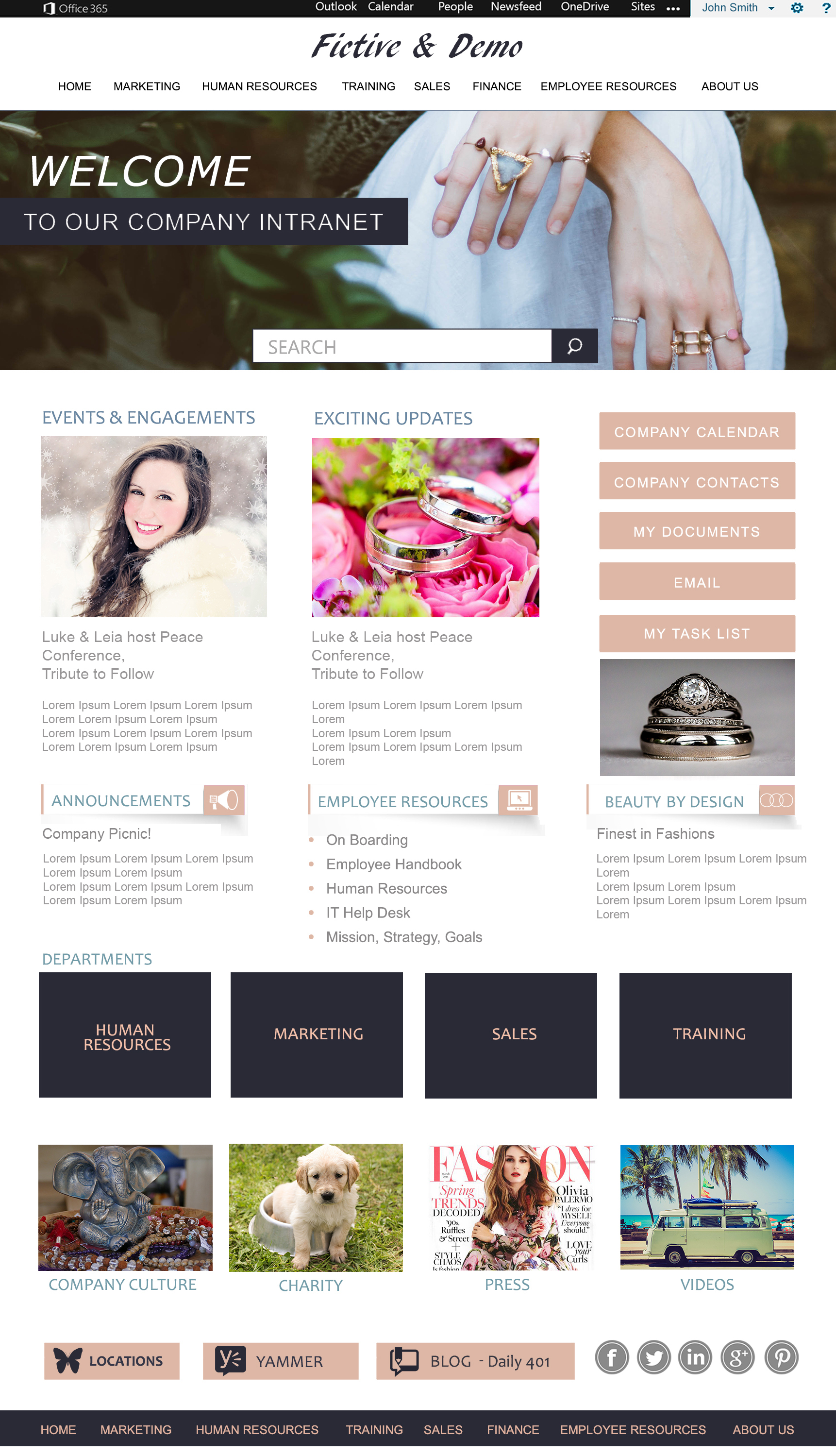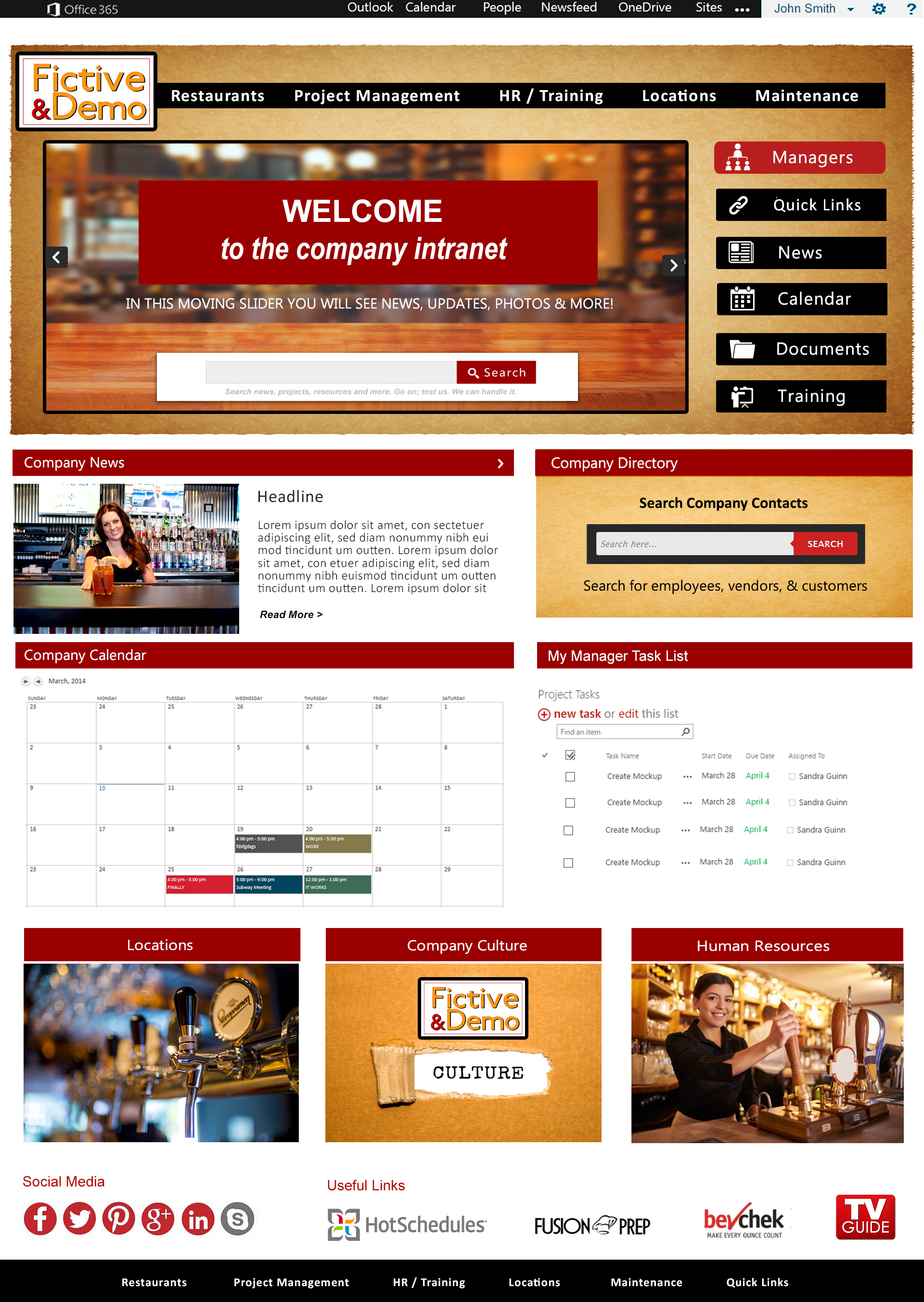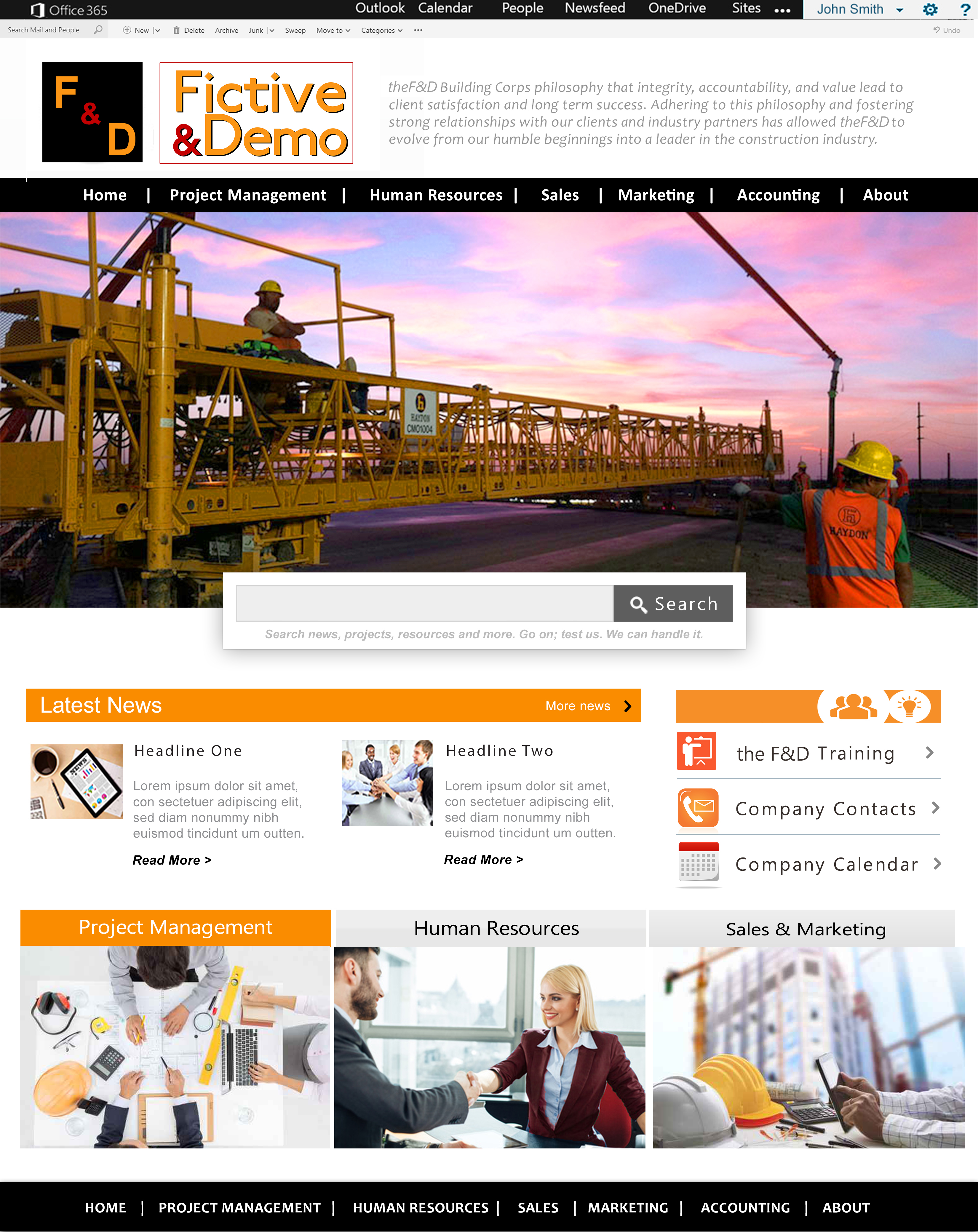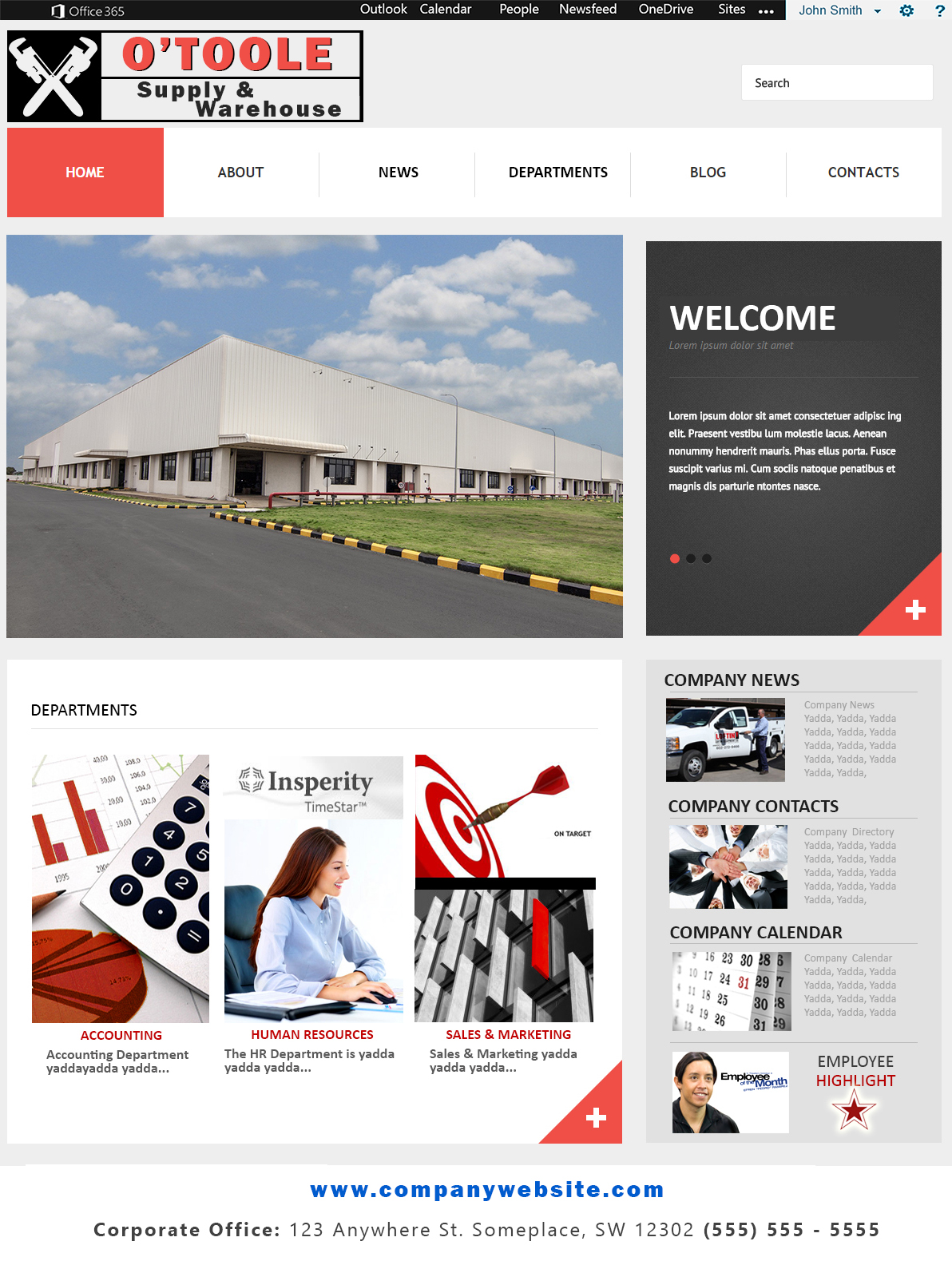Microsoft SharePoint is only for large corporations, right? Wrong. Truth be told, SharePoint intranets can benefit businesses of all sizes and types. The problem is many businesses are unaware of this. With it’s customizable capabilities, an intranet can be built to fit your company’s specific needs. Whether it acts as a team communication platform, an area for top managers to post announcements, or a storage unit for analyzing data, intranets compliment any business.
So what are the benefits of an intranet? Although there are many obvious benefits, there are several that are not so apparent. By incorporating an intranet, businesses are able to:
- Enable all employees from top managers to lower tier workers to communicate cross-functionally on one platform.
- Provide a space for employees to share their thoughts on announcements, projects, and company activities.
- Improve connectivity throughout the company.
- Reduce the number of disengaged employees while improving productivity.
- Encourage employees to grow and progress by raising visibility throughout the company.
To ensure that these benefits are met, it is important to have a plan for a successful intranet. In order to do this, it is imperative to assess your company needs. Reach out to other departments and gain insight across all teams to determine what improvement could be made, what is considered a necessity, and what tactics could be implemented to increase productivity and efficiency. This will provide an effective layout to reference when translating these needs to SharePoint consultants like Inspire Data Solutions. Not only this, but it will create a visual roadmap that will make developing and executing your SharePoint intranet easier, fitting everyone’s wants and needs.
So if you think your business isn’t compatible with an intranet, think again. For more information on who Inspire Data is and our capabilities check out our site and take the next step toward developing your intranet.